How to Mirror a Polygroup on a Subtool in ZBrush
Posted on May 5, 2018 (last modified May 7, 2021)
Suppose you have made a polygroup on one side of your subtool (using the SliceCurve brush, for example)…

If you want to mirror that polygroup onto the other side of the subtool, follow this procedure.
In the Deformation palette, on the Mirror button, select the axis on which to mirror (usually x).
Click the Mirror button. You’ll see the polygroup flip to the other side.
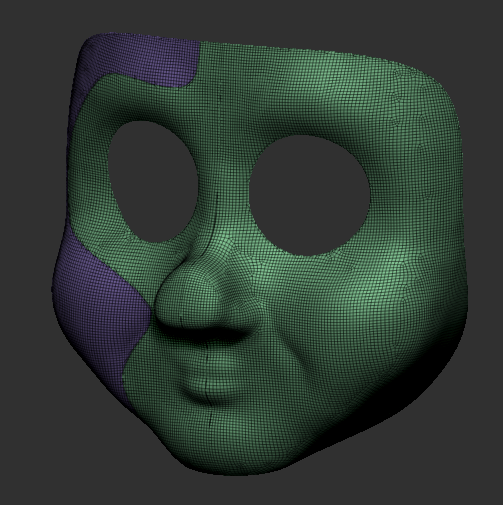
Now go to the Geometry palette, expand the Modify Topology section, and click the Mirror and Weld button.
The polygroup is then mirrored to the other side as shown below.
